The MPN feature is ideal for eBay Motors retailers who sell parts produced by major manufacturers. The feature automatically adds fitments and item specifics to listings.
Non-Motors sellers can also use the MPN feature, but using the UPC to list is preferable. For more info on using the UPC to populate item specifics, see Adding eBay Item Specifics to Listings Using the Pre-Fill Settings.
What we'll cover:
Using the MPN Feature to Populate Fitments and Item Specifics
If you do not have the UPC, eBay PID, ISBN, or ASIN available for your products, the Use MPN feature allows you to search eBay's catalog by manufacturer and manufacturer part number. If the product is available in eBay's catalog, item specific and fitment information (if applicable) will be added to your listings automatically.
To search eBay's catalog by MPN:
1) Open an eBay Listing Template by going to the Marketplaces menu -> eBay Listing Templates.
2) Check the Use MPN box in the Basic Listing Information section.
3) Ensure the Solid Commerce stock Manufacturer and Model Number Product Level fields are populated for your product in Solid Commerce.
Do not use custom product attributes.
NOTE:
If you select Use MPN with Pre Fill Optional,and the manufacturer part number isn't available in eBay's catalog, we will still search for the product details in eBay's catalog by eBay PID, ISBN, ASIN, and UPC. If no entry is found in eBay's catalog, the item will still list, just without fitment and item specific info from the catalog. Any fitment information or item specifics you provide will be used.
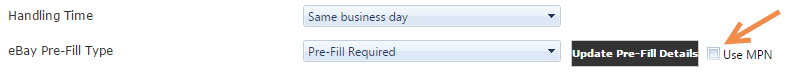
Related Articles
- Adding eBay Item Specifics to Listings Using the Pre-Fill Settings
- Creating an eBay Listing Template
- eBay Listing Template Settings: Basic Listing Information Section
- Adding eBay Fitment Data and Creating Fitment Groups Through the User Interface
- Adding eBay Fitment Data and Creating Fitment Groups Using Excel
Comments
Article is closed for comments.